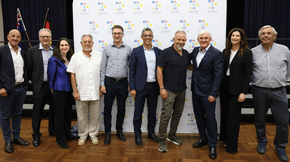On line hate – what you can do
Andre Obeler’s Online Hate Prevention Institute tells J-Wire readers how to report and attempt removal of hate pages on Facebook.He told J-Wire: “Some online hate is so bad that we stop our regular activity to see it removed.”
The Holocaust denial page “The Untold History” is one such page. Obeler asks readers to take a moment to help secure the removal of “this vile page”. Social media is a powerful tool and that power should not be used to take content like this viral. Social media companies, that have such a major impact on our daily lives, need to behave in a socially responsible manner and to be held accountable when they fail to live up to the standards society expect.
OHPI was founded in January 2012 and is Australia’s first harm prevention charity dedicated to the problem of online hate. We not only get hate removed, we also make the social media companies accountable and recommend ways they can improve their effectiveness in preventing and more rapidly removing hate. Your support, by liking our page (https://www.facebook.com/onlinehate), encouraging others to join us, and donating to support our activities, are what make our work both possible and effective. The organisation runs on a shoestring with little support from the community.
This briefing is in four parts:
1. How to report the page
Please do this if you do nothing else
2. How to report a post on the page
Once you have reported the page, also reporting posts will help to get the page removed
3. How to report an image
Most of the hate content is in image form. Reporting them will also help get the page removed.
OHPI’s CEO, Dr Andre Oboler, is a leading international expert on Antisemitism and Holocaust denial in social media. This section provides some background on the topic of Antisemitism and Holocaust denial on Facebook. OHPI has had significant success in the past, but it has taken considerable effort. We hope Facebook will remove this hate page without the need for an extensive campaign. The content, as shown in the next section, speaks for itself.
How to report the page
1. Go to https://www.facebook.com/354953651282010
2. Click the down arrow at the top of the page (next to messages) and select “Report Page”
2. Select the option “I think it shouldn’t be on Facebook” and press continue
3. Select “Hate Speech” and a drop down box will appear, select “Targets a race or ethnicity” from that box and press continue
4. Tick the box at the bottom that says “Report to Facebook” – this is NOT ticked by default, despite the fact you started this process by saying you wanted to report something. OHPI believes Facebook does this intentionally so complaints don’t get filed. Once you have ticked it, you can click continue.
5. Your report has now been filed, and you can click okay to end the process
How to report a Post
You can also report individual images on the page. Reporting the images as well can increase the chance of the page being removed.
1. Move your mouse to the top right corner of the image and a small down arrow will appear. Click this arrow.
2. An option to “Report / Mark as Spam…” will appear. Click this option.
3. The image will vanish and be replaced with some text thanking you for your feedback. At this point you have NOT reported the image. You need to click the word “Report” in the text that appeared in order to continue with the process.
4. Once you have clicked report, this new window will appear. Select the Hate speech option.
5. A new drop down box will appear, select “Targets a race or ethnicity” and click continue
6. You will be presented with an “empty” message. As with the pages, the box to actually report it to Facebook is NOT ticked by default. You need to tick it in order to submit a report.
7. Once you have ticked the box, you can click continue
8. Your report has been registered and you can now click “Okay” to complete the process.
How to Report an Image
1. Click on the image to view it full size
2. Click on the report option
3. Select the option “I think it shouldn’t be on Facebook” and click continue
4. Selection the option “Hate speech of symbol” and click continue
5. The box to report it to Facebook is NOT ticked by default, make sure to tick it before pressing continue.
6. The image has now been reported, you can click “Okay” to finish
You can now report another image if you wish. A set of images and links to them are below, if any aren’t working it will mean Facebook have removed them. So long as they work, you can report them.